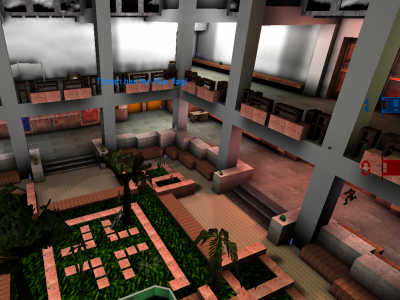Статистика ( общая по префабам ), шт.
cs_aurora_2
---
Автор / ы карты : LaBello Просмотров : 1426 ( +1 ) Скачиваний : 96 Прислал / (а) : NitrO Дата создания : 20.10.2014 18:38:32 Рейтинг : ( 0 ) Поделиться :
cs_aurora_2.
This map replaces the previous cs_aurora and cs_aurora_final.
The big difference with this release compared to earlier versions is the performance optimization made by LurkyUK. And even though I kind of thwarted him by adding more detail, a bigger skybox, and hdr, this map should now be quite playable :) New in this release is also a fine-tuned NAV-file, made by Meurglis3.
I hope you like it.
BACKGROUND.
Inspired by Isaac Asimov’s novel "The Robots Of Dawn".
On the human colony planet of Aurora, society revolves largely around the use of robots. Certain political forces say further colonization of the galaxy should be handled exclusively by androids, wich is why the Auroran Robotics Institute is now focusing their efforts on creating a humaniform robot - a machine indistinguishable from a human. This accomplishment has however already been achieved, by a robot scientist outside of the institute, who, due to his political views, refuses to share his knowledge with the ARI. This, in combination with a complete lack of progress of their own, may be why the Auroran Robotics Institute has now stolen this unique, humaniform robot. Before the lone scientist has a rescue team assembled, the ARI has managed to duplicate the android twice.
Robot rescue team (CT): Get the humaniform robot and its two clones out of the Institute and back to their engineer.
ARI security (T): Defend the idea of public domain knowledge, and your hostage.
Map by LaBello.
THANKS.
LurkyUK (for overall awesomeness), Lionheart & ukcs.net (in the end perhaps not the perfect 64 player map, but thanks for playing it), Meurglis3 (Hail To The Bots Of Dawn!), USF|Jack (for early development feedback), Gamebanana, Valve.
Похожие 1. cs_assault_lith.zip - cs_bank.rar - cs_bankjob.rar - cs_miami_css.zip - cs_office_unlimited -
Установка карт, локаций и миссий для игр и модов на движке source
Итак, ты скачал архив с модель игрока или скин на игрока. Открыть его можно с помощью любого архиватора (WinRAR, WinZip, 7Zip, FreeArc и т.д.): они поддерживают любые форматы, имеющиеся у нас на сайте.
Твоя следующая цель - провести правильную установку.
Установка карт для Counter-Strike Source
По аналогии с установкой карт для Half-Life 2 и Team Fortress - открываем папку с CSS (Counter-Strike Source):
Steam-версия
Steam-версия
Steam-версия Пользователь /Library/Application Support/Steam/SteamApps/common/Counter-Strike Source/cstrike/
non-Steam
Далее смотрим на наличие папки /custom/. Если ее нет, то создаем.
Смотрим, что мы вытащили из архива с картой:
Если *.vpk файл, то просто копируем его в папку /custom/
Папки maps, models, material, sound, scripts, ... нужно скопировать в какую-нибудь подпапку, например, для удобства назовем ее по названию карты, и уже туда скопируем папки из архива.
Если папки maps, models, material, sound, scripts, ... просто скопировать в папку /custom/, то игра не запустится и появится ошибка
Далее, запускаем игру и смотрим на результат. Если карта не появилась, значит что-то сделано не правильно.
Например, если *.vpk файл скопировать не в /custom/, а в подпапку - то добавленная карта не появится.
Вы не можете комментировать, т.к. вы не зарегистрированы.





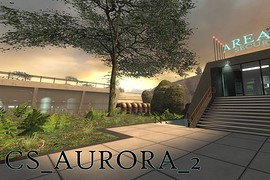
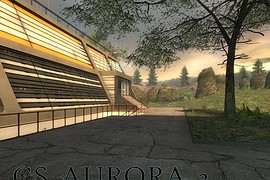



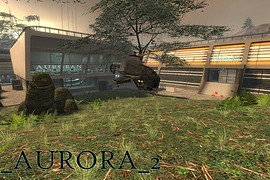
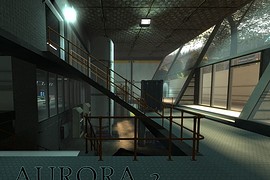



![DOM Winter Garden [Temple of Science]](https://gamer-lab.com/home/hl-lab/tmp_im/43/b3/400x300-0100_04f77459a6ca89a062db6ca95d14359f.png)