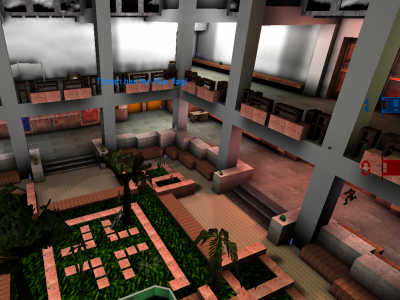Installation(Replace):
Using OpenIV, replace schafter4.yft, schafter4_hi.yft or schafter4.ytd located in:"Grand Theft Auto V\update\x64\dlcpacks\mpapartment\dlc.rpf\x64\levels\gta5\vehicles\apartmentvehicles.rpf"
Installation(Add-on):
[Editing the dlclist.xml]
1. Using OpenIV, extract the contents of the folder "x64" to: \Grand Theft Auto V\mods\update\x64\dlcpacks
2. Using OpenIV, go to: \Grand Theft Auto V\update\update.rpf\common\data — and extract the "dlclist.xml" in some folder of your choice.
3. Add the following line:
dlcpacks:\camv50\
4. Save the changes and copy the edited "dlclist.xml" back to: \Grand Theft Auto V\update\update.rpf\common\data
[Editing the extratitleupdatedata.meta]
5. Using OpenIV, go to: \Grand Theft Auto V\update\update.rpf\common\data — and extract the "extratitleupdatedata.meta" in some folder of your choice.
6. Add the following line:
dlc_camv50:/
update:/dlc_patch/camv50/
7. Save the changes and copy the edited "extratitleupdatedata.meta" to: \Grand Theft Auto V\update\update.rpf\common\data
Spawn to name: CAMV50








![DOM Winter Garden [Temple of Science]](https://gamer-lab.com/home/hl-lab/tmp_im/43/b3/400x300-0100_04f77459a6ca89a062db6ca95d14359f.png)