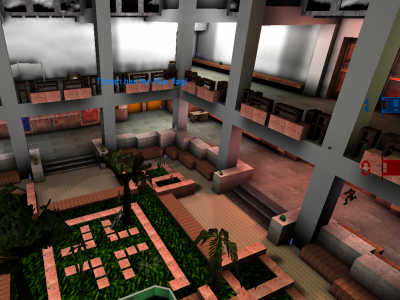The Shenyang J-15 (Chinese 普通话 : 歼-15), also known as Flying Shark (Chinesee: 飞鲨, Fēishā), is a carrier-based fighter aircraft in development by the Shenyang Aircraft Corporation and the 601 Institute for the Chinese People's Liberation Army Navy's aircraft carriers. An unfinished Su-33 prototype, the T-10K-3, was acquired from Ukraine in 2001 and is said to have been studied extensively, with development on the J-15 beginning immediately afterward. While the J-15 appears to be structurally based on the Su-33, the indigenous fighter features Chinese technologies as well as avionics from the J-11B program.
Installation:
please read the pinned comment in the comment section on the right side of the page, for Add on installation or read it from rar file, for Replace there is a readme file in the rar file.
==================Installation Add on==================
A. First of all go to https://www.gta5-mods.com/scripts/afterburners-for-add-on-planes
and download this Mod, trust me it gives afterburner effects to my aircraft. its best afterburner script out there! you won't need any other.
1. after downloading the afterburner mod. please paste his files into scripts folder of your gtaV. i hope you know requirements of scripts folder. read it on his page above.
2.now you are done with scripts folder please move on to the next steps below.
note: it is very important to remember first time when you run the aircraft it won't have aftreburner effect, you need to,
press F11 key! and the afterburner will work for you always. no need to press f11 again. just once first time. now to the aircraft mod. follow following steps.
B. [dlclist.xml part]
1. Extract "dlclist.xml" with openIV from -----> \update\update.rpf\common\data
2. Add new line "<Item>dlcpacks:\j15a\</Item>" to dlclist.xml
3. Save, and replace the old one at ------> \update\update.rpf\common\data
C. [Models and Textures part, Easy part]
-Extract all files in "x64" folder included in this download into -----> \update\x64\dlcpacks
=========SPAWNING THE NEW ADDED CARS=========
I recommend you to use Enhanced Native Trainer or Simple Trainer, etc with "spawn car by name" function.
Select this function and input the car name to spawn it
In game car names
Shenyang J-15A Flying Shark--------> Type this name: j15a
For replace version please use Replace read me found inside the zip file. i would suggest using Add on. because it gives more benefits.












![DOM Winter Garden [Temple of Science]](https://gamer-lab.com/home/hl-lab/tmp_im/43/b3/400x300-0100_04f77459a6ca89a062db6ca95d14359f.png)