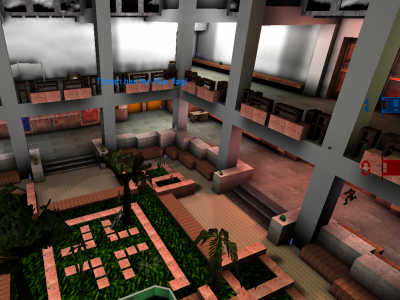This MOD adds full XBOX 360 controller support for playing Mass Effect 1 .
he Mass Effect game shipped with all the original XBOX controller interfaces but in a very broken state with some functionality removed. This mod corrects these issues and re-implements features where necessary. The MOD switches over to use all the xbox user interfaces, with the exception of mini games/loadsave and settings. These exceptions have been adjusted to work with the controller.
Installing this MOD will break some elements of the keyboard and mouse support. The console will work fine. If you want to play with keyboard and mouse, uninstall this mod.
1.2.0 Release Notes
Fixes HUD layout during certain sections of the game where the UI would appear behind the radar. Like for example while deactivating the demolition charges.
Changes the quasar ui to be the one from the xbox .
Reduces the subtitle and conversation wheel font size to match the PC version. Size 22 to 16.
Installation
There are TWO INSTALLATION DIRECTORIES. One inside your user profile, one inside the game directory.
Install order: ME1 -> DLC (Optional)-> MEUITM (Optional)-> ME1Controller
Run the game at least once to create the games profile settings.
Extract the files from the archive using winrar or 7-zip .
Copy the contents of Config (Backup originals first) to: C:\Users\\Documents\BioWare\Mass Effect\Config
IMPORTANT: Do NOT copy these config files into the game folder, they need to go into the user profile. If you see "Default.ini" you are copying it to the wrong place.IMPORTANT: these files are marked as "read only" to prevent the game modifying them on startup. If you want to modify them you
4. Copy the contents of "Mass Effect" directory to your install directory overriding the originals (Back them up first). These files should override the original files.
Example directories:
Steam: C: \ Program Files (x86) \ Steam \ steamapps \ common Origin: C: \ Program Files (x86) \ Origin Games
If you are using the
M.E.T.U.I.M. mod use the binaries from the Mass Effect
M.E.T.U.I.M. dir, rename it first to "Mass Effect".
Common Problems: - No power wheel appears; I can't put points into stats; Low sensitivity when aiming. - Can't loot containers. default.ini files). These need to be copied to the user profile.- No controller prompts at all. - Controller doesn't work.
This MOD will only work against the primary Xinput controller. Check you don't have other XInput wrappers or controllers attached.
Installation Video: Stiff Kun (thanks).VIDEO
Controls: xbox 360 . These can be found here .
Customisation bioinput.ini and modify:LookRightScale=24
Remember to set the bioinput.ini file back to "read only" before you launch the game.

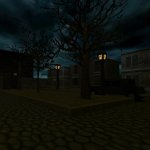




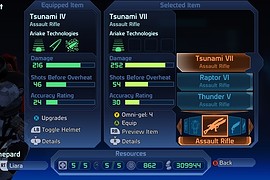
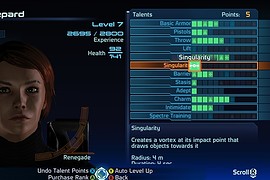
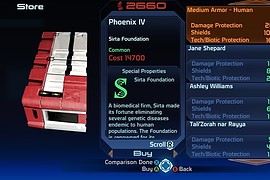
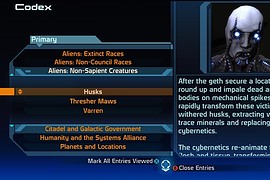

![DOM Winter Garden [Temple of Science]](https://gamer-lab.com/home/hl-lab/tmp_im/43/b3/400x300-0100_04f77459a6ca89a062db6ca95d14359f.png)